Policy Information
1.确保SSH服务已安装并启用
首先确保目标主机上已经安装了 SSH 服务,并且服务正在运行。你可以通过以下命令检查 SSH 服务的状态。
1.检查 SSH 服务状态:
root@test-pc:~# systemctl status ssh
● ssh.service - OpenBSD Secure Shell server
Loaded: loaded (/lib/systemd/system/ssh.service; enabled; vendor preset: enabled)
Active: active (running) since Fri 2025-02-28 11:33:30 CST; 2min 28s ago
Docs: man:sshd(8)
man:sshd_config(5)
Main PID: 9051 (sshd)
Tasks: 1 (limit: 19066)
Memory: 1.5M
CGroup: /system.slice/ssh.service
└─9051 sshd: /usr/sbin/sshd -D [listener] 0 of 10-100 startups
2月 28 11:33:30 test-pc systemd[1]: Starting OpenBSD Secure Shell server...
2月 28 11:33:30 test-pc sshd[9051]: Server listening on 0.0.0.0 port 22.
2月 28 11:33:30 test-pc sshd[9051]: Server listening on :: port 22.
2月 28 11:33:30 test-pc systemd[1]: Started OpenBSD Secure Shell server.
root@test-pc:~#
如果SSH服务未安装或未运行,可以尝试以下步骤来启动和启用SSH服务。
2.安装SSH服务:
sudo apt install openssh-server
3.启动SSH服务:
root@test-pc:~# systemctl start ssh
root@test-pc:~# systemctl status ssh
● ssh.service - OpenBSD Secure Shell server
Loaded: loaded (/lib/systemd/system/ssh.service; enabled; vendor preset: enabled)
Active: active (running) since Fri 2025-02-28 11:33:30 CST; 2min 28s ago
Docs: man:sshd(8)
man:sshd_config(5)
Main PID: 9051 (sshd)
Tasks: 1 (limit: 19066)
Memory: 1.5M
CGroup: /system.slice/ssh.service
└─9051 sshd: /usr/sbin/sshd -D [listener] 0 of 10-100 startups
2月 28 11:33:30 test-pc systemd[1]: Starting OpenBSD Secure Shell server...
2月 28 11:33:30 test-pc sshd[9051]: Server listening on 0.0.0.0 port 22.
2月 28 11:33:30 test-pc sshd[9051]: Server listening on :: port 22.
2月 28 11:33:30 test-pc systemd[1]: Started OpenBSD Secure Shell server.
root@test-pc:~#
4.设置SSH服务开机自启:
root@test-pc:~# systemctl enable ssh
Synchronizing state of ssh.service with SysV service script with /lib/systemd/systemd-sysv-install.
Executing: /lib/systemd/systemd-sysv-install enable ssh
root@test-pc:~#
5.SSH配置文件检查
通常位于/etc/ssh/sshd_config。检查PermitRootLogin和PasswordAuthentication等配置
test@test-pc:/root$ sudo vi /etc/ssh/sshd_config
把PermitRootLogin和PasswordAuthentication修改成yes或者是前面有#去掉#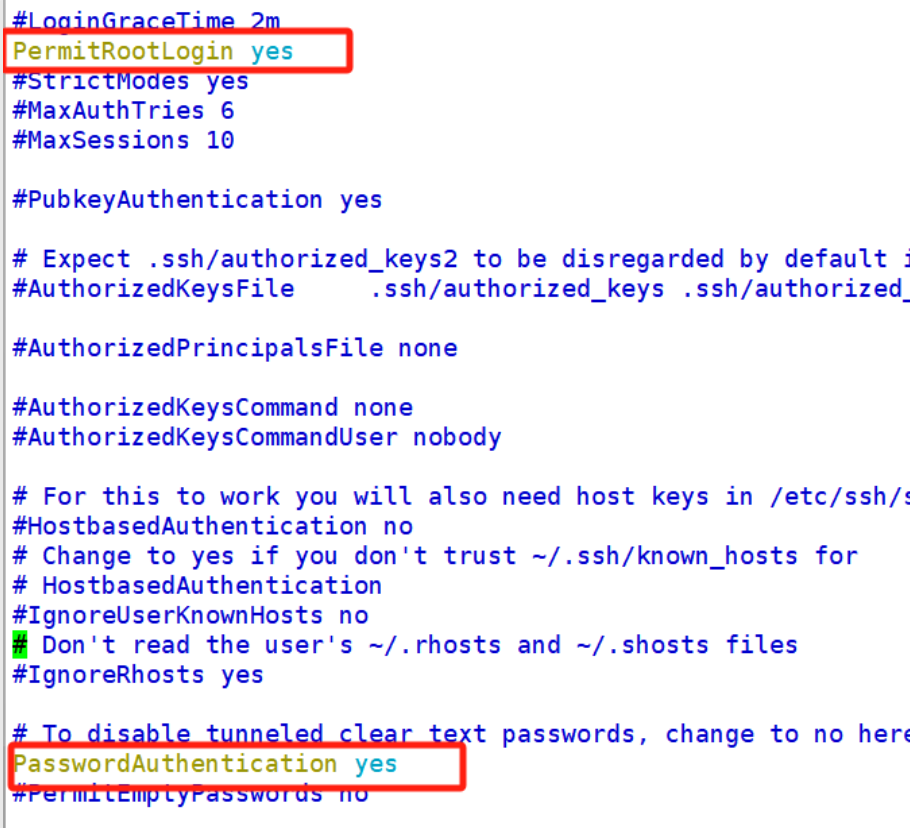
6.重启系统
sudo reboot
评论